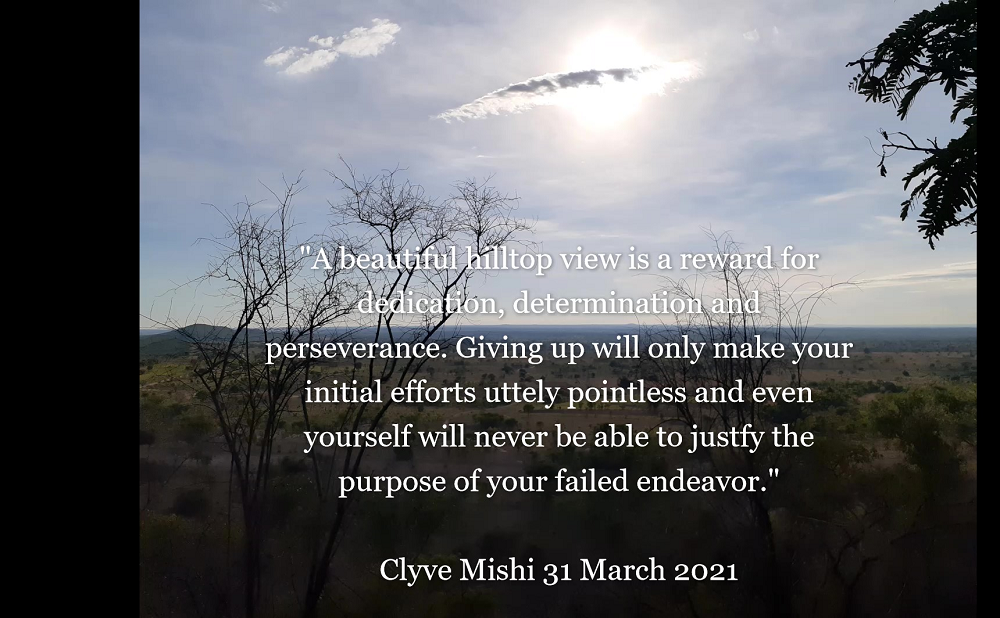
Hello Friends
Tomorrow I embark on a 365 days long Journey in which I will be posting one Excel Tip/how-to video on my YouTube channel and I will be putting the excel link on my wall.
I am banking on your support to cheer me along the way.
To support me please share my videos on your walls so that your friends can also see my posts.
My YouTube channel link is
